An Arduino Robots Platform
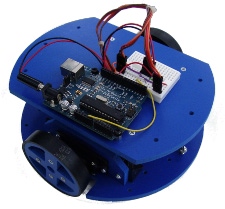
Arduino Robots Platform: It's GREAT for Building Robots!
ARDUINO ROBOTS. Although the Arduino platform doesn’t specifically promote an “Educational Program” for use in the classroom, there exist robotic kits intended for teachers and students. Just the same, Arduino promotes the learning and life skills effectively endorsed by robotics when introduced to young learners. Generally, Arduino is a tool for making computers (called "micro-controllers") that can sense and control more of the physical world than the average desktop computer. It's an open-source physical computing platform based on a simple microcontroller board, and a development environment for writing software for the board. In simpler words, Arduino can be used to make robots.
Arduino can be used to develop interactive objects by taking inputs from a variety of switches or sensors, and controlling a variety of lights, motors, and other physical outputs. Arduino projects can be stand-alone, or they can be communicated with software running on your computer (e.g. Flash, Processing, MaxMSP.) The boards can be assembled by hand or purchased preassembled; The programming language and compiler can be downloaded for free. Many sample programs are included to help you with your Arduino robotics.
Other microcontrollers and microcontroller platforms available for physical computing are Parallax Basic Stamp, Netmedia's BX-24, Phidgets and MIT's Handyboard. Like Arduino, they all offer similar functionality: They take the messy details of microcontroller programming and transform it into a handy, easy-to-use package. Arduino also simplifies the process of working with microcontrollers, but accordingly offers some more advantage for teachers, students, and interested amateurs.
Arduino boards are slightly more inexpensive than other microcontroller platforms. They have versions of the Arduino module that can be assembled by hand, and even the pre-assembled Arduino modules cost less than $35. Arduino software runs on Windows, Macintosh OSX, and Linux operating systems whereas most microcontroller systems are limited to Windows. The Arduino programming environment is simple enough for beginners, yet flexible enough for advanced users to use as well.
Another advantage of Arduino software is that it’s published as open source tools, and therefore available for extension by experienced programmers. The language can be expanded through C++ libraries, and people wanting to understand the technical details can make the leap from Arduino to the AVR C programming language on which it's based.
The Arduino is also based on Atmel's ATMEGA8 and ATMEGA168 microcontrollers. Best of all, the plans for the modules are published under a Creative Commons license, so experienced circuit designers can make their own version of the module by extending it and/ or improving it. Even relatively inexperienced users can build the breadboard version of the module in order to understand how it works and save money at the same time
A particular kit, the Arduino Controlled Servo Robot Kit (starting at $120) also known as SERB, is a great open source project that includes everything one needs to begin experimenting with robots and Arduino microcontrollers. It is a two-servo, three-wheeled robot development platform, built almost entirely of clear plastic laser-cut parts. It has two power sources, the logic powered by a 9V, and the motors via a 4-AA battery pack.
The SERB carries a small breadboard on its back which handles the connections between all of the electronic components. All one needs to do is to assemble the parts and the robot is off and running, with no additional hardware is needed. Included in the kit is a demo program pre-loaded onto the Arduino. The SERB has a built-in breadboard that sits on the top of the robot, allowing easy access for additional sensors and electronics to expand the Arduino robot’s capabilities. For advanced users, this is where the real fun begins.
[Arduino Robots]
Initially, building Arduino robots using the Arduino platform seems more complicated than using other robotic kits, which go as far as promising that no experience is necessary to begin. A little research shows though that even beginners could learn how to work with electronics and microcontrollers using Arduino, and all it takes is the diligence to follow introductory tutorials, along with the necessary starter pack. See website below for a complete online tutorial: